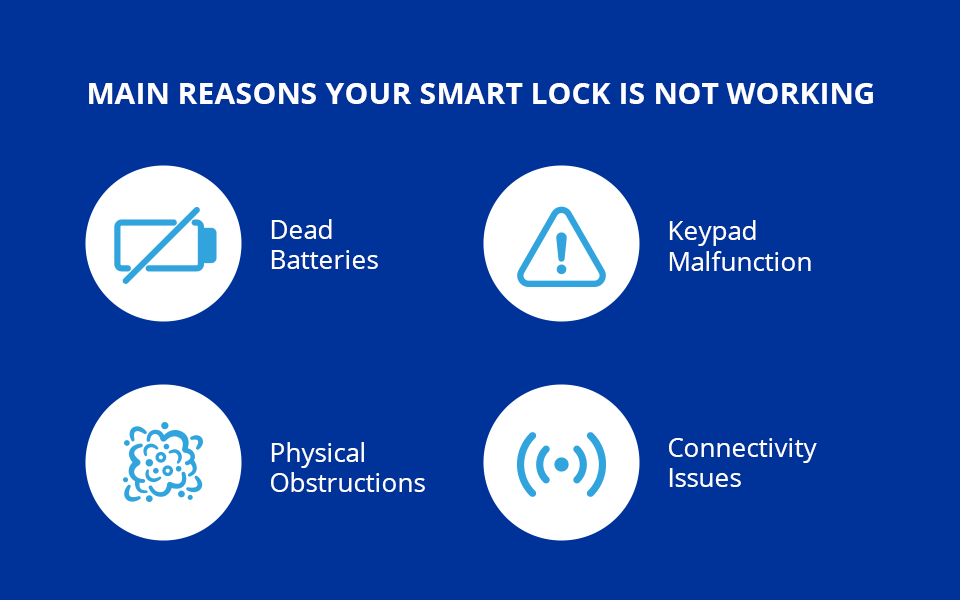What To Do When Your Keyless Lock Is Not Working
Keyless locks are revolutionizing residential and commercial security by eliminating the need for traditional keys. They offer convenience since users don’t need to keep up with conventional keys that may be easily stolen or misplaced. Keyless locks are battery-powered and allow access to properties using a passcode. Despite their many advantages, keyless locks can malfunction, causing frustration when you’re locked outside, which can disrupt your day. Explore the main reasons your smart lock is not working and how you can troubleshoot these issues to help you gain back access to your property.
Dead Batteries
As mentioned above, keyless locks are powered by batteries, and inevitably, dead batteries are among the most common causes of keyless locks malfunctioning. The batteries facilitate smart access by powering the electrical components of the locks. While keyless lock batteries typically last six to nine months, their life span depends on the model and usage. Knowing the recommended duration for changing your keyless lock batteries helps you schedule the change before you’re locked out.
When your smart lock batteries are low or dead, you may not be able to lock, unlock and monitor the system remotely. You can tell that your batteries are running low by looking out for some signs such as:
- Beeping or other unusual sounds.
- Faster or slow blinking of the LED lights often positioned at the front or the side of the lock.
- An app alert or notification indicating low battery.
Some keyless locks have alternative ways of unlocking them, like using a physical key. If you need to use the alternatives more often than usual, this might indicate that the battery is almost dead.
Keyless entry door lock troubleshooting for dead batteries involves replacing them. Most keyless locks use AA or AAA, which are affordable and readily available. Refer to the manufacturer’s instructions or user manual for the specific battery type and guidelines on accessing the battery compartment and replacing the batteries.
Test the keypad after the replacement to ensure your lock has regained its optimal functionality. Always keep spare batteries on hand to avoid future inconvenience. If you can, avoid mixing the types and brands of batteries you use with your lock and replace all batteries at the same time.
Keypad Malfunction
The keypad is an essential element of the keyless lock system that enables users to enter access codes, thereby providing or denying access. When it malfunctions, your keyless entry stops working because it becomes completely unresponsive or has parts that don’t accept your input. As a result, you may denied access despite having the correct codes.
Common culprits of keypad malfunctioning include internal electronic issues, environmental exposure or wear and tear. Some environmental conditions that may impair the correct functioning of your keyless lock system include extremely high or low temperatures and rapid weather changes. You can fix a malfunctioning keyless lock in the following ways:
- Check for signs of wear and damage: Cracks, loose buttons and irregularities on the surface may cause your keyless entry pad to stop working. When you notice any of these on the exterior surface, consult the manufacturer or a qualified locksmith for further inspection, repair or replacement.
- Clean the keypad: Cleaning the exterior of your keyless lock system prolongs its life span and prevents malfunctions caused by the build-up of dust, debris, oils and fingerprints from continual use. Use a soft, dry, damp cloth with a mild detergent to wipe the keypad, and avoid using aggressive chemicals or spraying water because they might damage the electrical components.
- Lubricate: Lubricate the lock system, especially handles and bolts, at least once a year to ensure proper functioning and protect the metallic components from rust.
- Reset the lock: This should be the last resort. Before you start, confirm with the manufacturer’s instructions or user manual if your keypad can be reset. Then, back up any essential information because resetting deletes all settings and user data. Resetting the lock can fix glitches or software issues that might be causing the malfunction. You can do it yourself or contact an experienced locksmith who’ll do it right.
Physical Obstructions
Physical obstructions on or inside your keyless lock system can result in functional issues, denying you access to your premises. Such obstructions often include dirt, debris and rust that accumulate on the latch, keypad or locking mechanism. These hinder the smooth operation of the lock by interfering with the proper engagement of the lock components.
Other times, foreign objects block the alternative keyway on the keyless locks, making it impossible to lock or unlock your property. When your keyless lock is jammed because of physical obstructions, you can try any of the following practices:
- Clean the keypad to remove any dirt, dust and other particles that may interfere with the lock mechanism.
- If the lock is not engaging properly, look for and fix any obstructions or misalignments limiting its functionality.
- If you can see foreign objects and debris in the keyways, clear them and lubricate the lock.
- Check for any loose screws, and tighten them to prevent the key from getting stuck.
Connectivity Issues
Connectivity issues on your keyless lock impair its ability to communicate with external devices or accept access codes. Sometimes, these issues are caused by environmental factors like long-term freezing temperatures or rapid temperature changes. Excess humidity and exposure to extreme conditions like storms may also compromise the connectivity of your keypad door locks. They result from wireless communication issues such as signal strength and transmission.
Bluetooth or Wi-Fi connections to your smart lock may be affected by other electronic devices or environmental factors, interrupting the wireless signal transmission. Other times, the effective signal range may be between your lock and the connecting device, such as a smartphone app or other communication hub, causing unresponsiveness and intermittent communication.
You can fix connectivity issues on your smart lock in a few easy steps:
- Check that the lock and communicating devices or hubs are in close proximity.
- Check that the lock system appears on the control panel’s list of connected devices. If it doesn’t, disconnect and reconnect it.
- Reposition your keyless lock system to a place that allows optimal signal strength and reliability.
- Position the lock and associated devices away from other wireless networks and electronic appliances that may cause interference.
- Install keyless lock systems in areas that minimize exposure to extreme weather conditions.
If you’re unable to fix what you suspect are connectivity issues, contact the manufacturer’s customer support or seek technical assistance from a reliable locksmith.
Contact Ernie’s Lock Company for All Your Keyless Entry Needs
Ernie’s Lock Company is a licensed locksmith with over 60 years of experience in the business. We assist our commercial and residential customers with all their security-related needs to give them peace of mind. Our services include installing master key systems, access control solutions and reliable installation of safes and vaults.
Do you have a malfunctioning keyless electric lock system that keeps locking you out? Contact us today for a consultation and an accurate and transparent quote. In an emergency, you can count on us to get to you as fast as possible.